How To Optimize Your Content for Google’s Featured Snippets
Every marketer wants to optimize their content so it shows up in Google’s featured snippets.
Why?
Because featured snippets display content differently than the blue links with short descriptions that we are all so familiar with.
Also because featured snippets rank in position zero, above the first organic search results.
What are featured snippets (also known as position zero in search results)?
Featured snippets (or rich results) are a special feature of Google Search which provides the content with unique formatting and positioning. Also, featured snippets are often spoken aloud by the Google Assistant.
Google’s featured snippets help marketers get their content indexed appropriately and therefore allowing it to stand out from the rest of the content available on the web.
Of course, Google doesn’t guarantee that your piece of content – may it be a blog post, a YouTube video, a product review etc – will show up in featured snippets, even if your page is marked up correctly, but it certainly increases the likelihood.
Ahrefs studied 2 million featured snippets and discovered they get more traffic than the first organic search result.
How can you increase your content’s likelihood of showing up in Google featured snippets?
Use structured data on your website pages.
Google uses structured data to understand the content of the page, as well as to gather information about the web and the world in general.
Structured data is a standardized format for providing information about a page and classifying the page content. For example, on a recipe page, including structured data shows Google what are the ingredients, the cooking time and temperature, the calories, and so on.
Structured data provides Google with explicit clues about the meaning of a page. Learn more about structured data.
5 content formats you should optimize to show up in Google’s featured snippets
1. FAQ
On May this year, Google announced support for FAQ pages structured data on Google Search and the Google Assistant.
To improve customer experience, it is useful to write an FAQ page and host it on your website. An FAQ page is a page where your company provides your customers with relevant answers to their questions on a particular topic.
By marking your FAQ page with structured data you can make your content eligible for direct display on Google Search and the Assistant. Learn how to implement structured data on your FAQ pages.
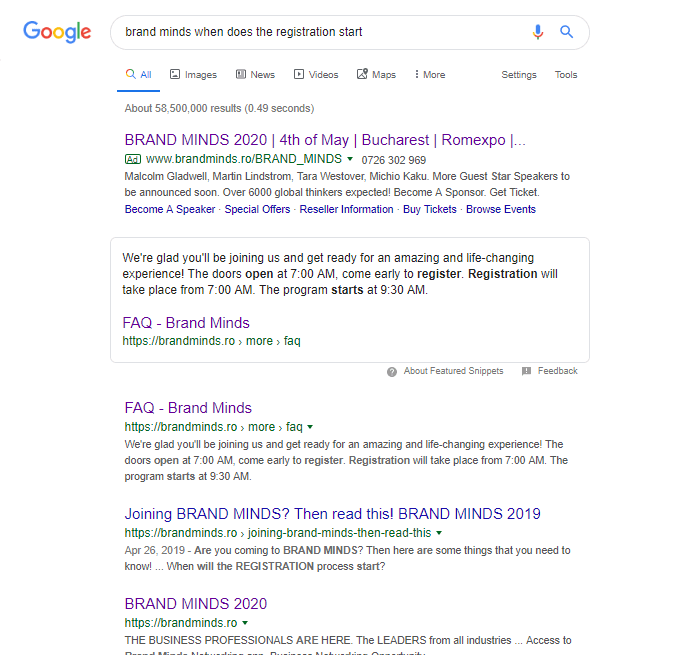
2. How-to
The How-to article is one of the most popular types of content on Google.
Writing How-to articles helps your customers achieve a specific goal or task by delivering information step-by-step.
A How-to query on Google indicates the user is looking to learn something new, to solve a problem or to improve a situation: how to make lasagna, how to bring down a fever, how to care for an orchid, how to fight loneliness etc.
Add How-to structured data to your pages to enable the page to appear as a rich result on Search and a How-to Action for the Assistant.
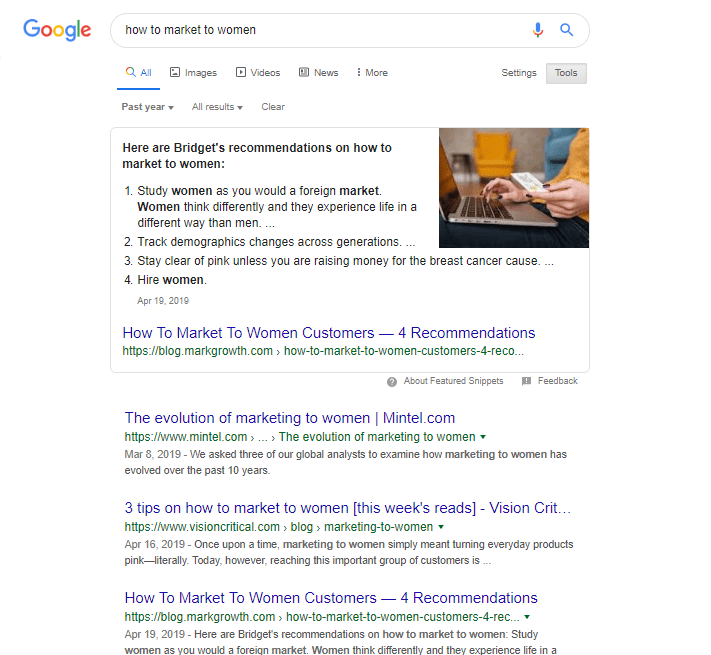
3. Lists / Tops
Writing content in the form of lists or tops is beneficial both to your website and your customers.
This type of content provides customers with bulleted or numbered choices: Top 10 universities in the UK, Top 3 marketing agencies in India, Best 5 social media listening tools etc.
Google shows your list in featured snippets helping its users to see the answer they’re looking for at a glance.
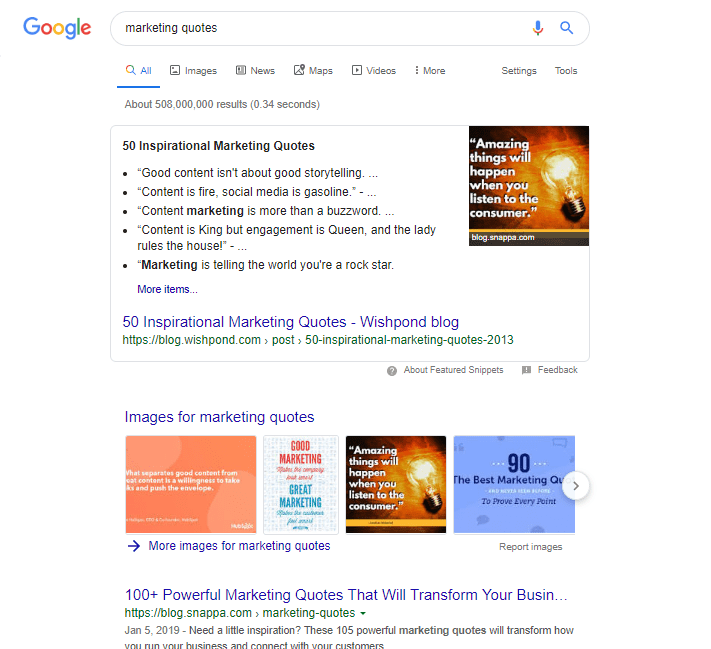
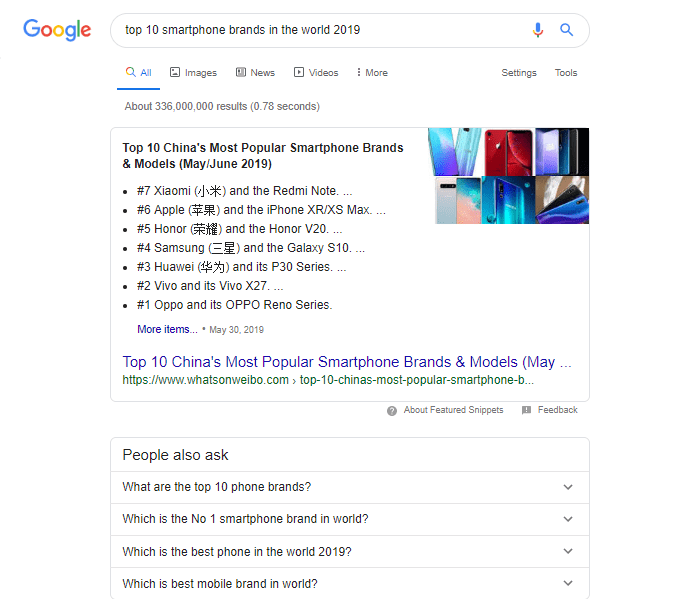
4. Featured clips
Featured clips are videos pulled from YouTube that appear in a featured snippet position. Don’t confuse them with the video carousel.
The clips showing up in featured snippets auto-start and stop at the exact section of the video that answers the searcher’s query.
HubSpot conducted research on what makes videos show up in featured snippets. Here are the report’s main takeaways:
- Include the exact keyword in the video’s name;
- Video length doesn’t matter;
- Update your older video content;
- Write a short transcript and put it in your video’s description.
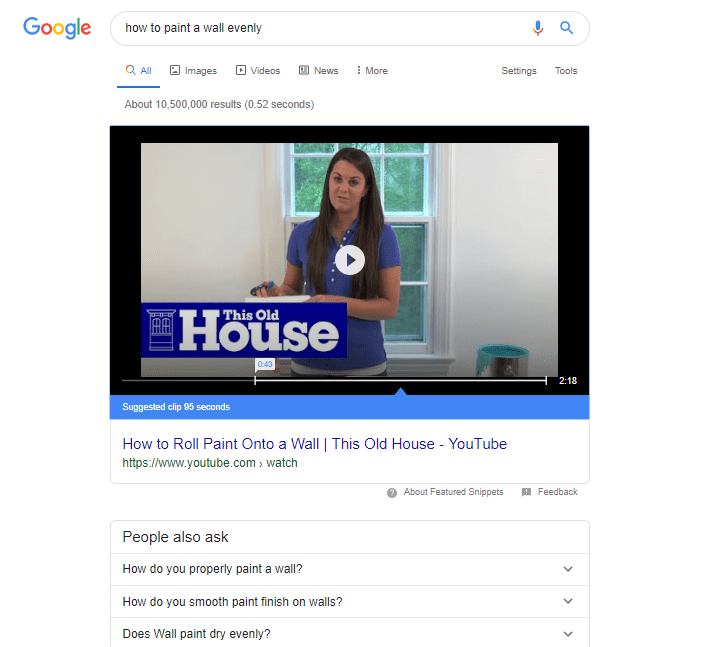
5. Definitions
Definitions show up in featured snippets when they provide the answer to a question.
It isn’t mandatory for the search query to include the question What is…? as you can see below.
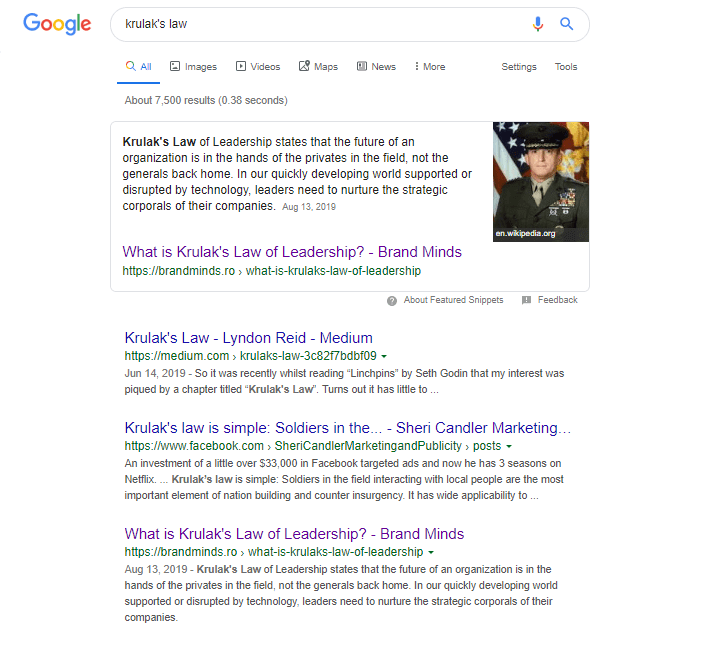
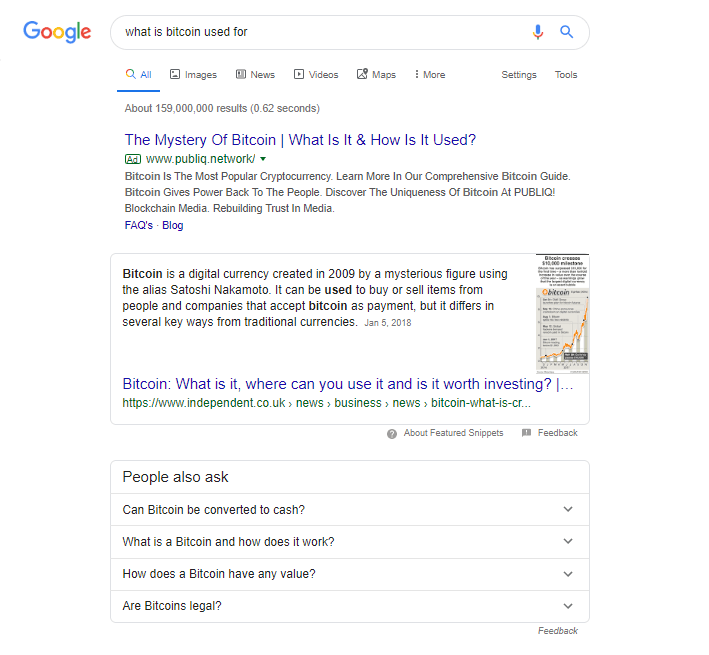
Is your content optimized for Google’s featured snippets?
Join the Conversation
We’d love to hear what you have to say.
Get in touch with us on Facebook Group and Twitter.
SEO Strategies for 2019 from SEO experts Brian Dean and Eric Enge

Ranking on the first page of Google’s search results is every entrepreneur’s dream.
Here are 2019 SEO strategies from SEO experts Brian Dean and Eric Enge.
Brian Dean – How to rank 1st in Google search results – The Opportunity Keywords
Brian Dean is a widely-known SEO expert and the founder of Backlinko.com, one of the most valuable resources of SEO tips and tricks for many entrepreneurs and marketers.
Recently Brian managed to get his article on video SEO to rank #1 in Google search results. In an article following his success, he shows exactly how he did it. His article is thorough but quite lengthy. If you don’t have the time to read Brian’s article now, save it for later and read the following abridged version.
1. Find opportunity keywords
You’ve heard of keywords, but you’ve never heard of opportunity keywords.
Opportunity keywords are keywords with a high organic click-through-rate (CTR) which means a high volume of monthly searches yet a low number of competing pages. If you do keyword analysis (and you should!), look also for niche keywords.
If you don’t know how to find them, there are many resources on the web which provide you with a step-by-step process of unearthing opportunity or niche keywords so go ahead and google it.
2. Analyze Google’s first page
Now that you have found your opportunity keyword, go to Google and see what’s already working for that particular keyword.
Type the keyword into Google, scan the top 10 results and look for patterns.
What are the search results? Are they articles? Videos? What kind of articles: lists, guides, how-tos etc?
3. Create different content for your chosen keyword
Now that you know what type of content your competitors are feeding into Google, you can create content that is different than theirs.
Why?
Because your goal is to stand out and creating a different piece of content is a good way to draw attention.
If the search results consist of lists (i.e.: 5 gardening tools, 10 tips & tricks to improve your productivity, 3 dog breeds great with kids etc), consider writing a guide or publish a research report or curate statistics etc.
4. Create better content for your chosen keyword
If the content of your competitors is made of lists and you feel there is room for improvement than go this way.
An article with the title 100 recommendations to write great copy will beat the article that mentions only 10.
BuzzSumo implements this strategy on a current base. Here are two of the most successful articles published by BuzzSumo and you will see what I mean:
We analyzed 100 Million Headlines. Here’s what we learned (new research)
How to write engaging b2b headlines: analysis of 10 million articles shared on LinkedIn
5. Add a hook to get backlinks
Give your readers a good reason to share your content or link back to it.
Content that mentions statistics or other numbers represent a great source of information. So make sure your content includes statistics, graphs, research reports, e-books, guides, in-depth case studies etc.
Take a different approach to your topic, one that is fresh and different from anything else on the internet.
6. Focus on one specific result
To get backlinks (which are a contributing factor to Google’s ranking algorithm) Brian Dean recommends something else: that your content focuses on one specific result.
So instead of listing 20 results, write an in-depth piece of content which illustrates one result. Instead of writing one article which includes 20 results, write a piece of content for each result.
7. Content design
Now that you have gained the attention of your readers and had them click on your link, make sure you provide them with a pleasant reading experience.
Keep in mind that reading a piece of content on the web is not like reading a book; it’s more like reading a magazine.
So make it easier for your readers to consume your content by inserting paragraph headlines, high-quality images, illustrations, videos, screenshots, infographics etc.
Eric Enge – How to rank 1st in search results – The User Discovery Experience
Eric Enge is the founder and CEO of Stone Temple, a digital agency which was acquired last year by Perficient Digital. He was awarded 2016 Search Marketer of the Year and 2016 & 2018 Search Personality of the Year.
Are you familiar with this graph?
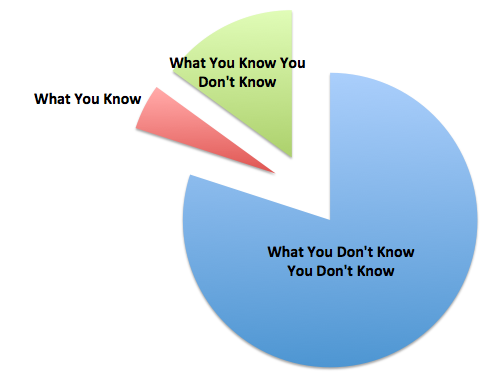
image source: steemit.com
Well, the Google user discovery helps people with the “stuff you don’t know you don’t know”.
It’s easy to search for a topic or subject you can name, but what about concepts, terms related to your topic of choice that you can’t name?
The name of a physical phenomenon or a movie. It’s like Shazam for music: when you come across a piece of song and you don’t remember its title or the name of the singer who performs it.
In recent months, Google increased its shift from being a search engine to a discovery engine.
Here is Eric’s explanation of the Google discovery engine:
Traditionally a search engine provides the user with a large number of links to web pages that might satisfy the user’s query. A discovery engine is more about helping users to find or explore things that they may not have been explicitly searching for, but which have a good chance of being of interest to the user.
The discovery engine relies on neural matching which is an AI method that connects words to concepts.
Google says neural matching impacts 30% of the queries. That is why we see search results that don’t include the phrase of the query but are related to it.
Discovery is not query-based; discovery is all about a journey–a user journey–while search is the quest for a single best answer. Winning businesses in the future will be high performers in both search and discovery.
Eric Enge
Join the Conversation
We’d love to hear what you have to say.
Get in touch with us on Facebook Group and Twitter.


